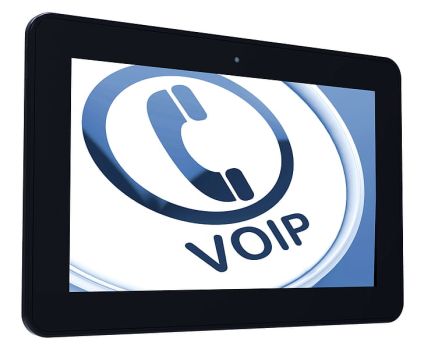The Open Compute Project (OCP) is redefining hardware, making it more flexible, scalable, and efficient. Sales of hardware built to Open Compute designs are expected to reach $6 billion by this year.
But what is Open Compute Project? And what are its benefits?
We answer all the questions in this article. The information would not only help you learn every nitty-gritty detail about OCP but also would help you make an informed decision while hiring an OCP Provider.
What is the Open Compute Project?
Open Compute Project is an open community-based project started by Facebook around 10 years ago in 2011. However, the OCP has expanded beyond its roots as a Facebook project and now includes several other behemoths as members such as Rackspace, Arista Networks, and Goldman Sachs.
The objective is to share efficient data center and server designs with the general information technology community or industry. Initial elements released included motherboards, server chassis, electrical and mechanical design, and power supplies. These have expanded to include hardware and storage (Open Vault) management.
Now lets’ take a look at the benefits of the Open Compute Project in detail so that you know how an OCP Provider can help.
Increase Performance and Flexibility
One of the major benefits of OCP based hardware is that you can download existing design files and use them to start building your products. You can even optimize a design and add additional functionality to it. However, that’s only allowable if you publish these designs to the website of the community.
As soon as you understand the functionality of the Open Source Compute Project and what remarkable products become available to you when you start implementing OCP design, you will realize that open-source hardware and software offers great performance and flexibility. In a nutshell, open-source hardware fits anyone’s unique requirements which is a prime example of flexibility.
Remember, OCP is not completely about open source hardware. There are many projects within OCP also design software.
Reduce Costs Significantly
It’s not easy to calculate the cost of a data center infrastructure. And we cannot even say OCP hardware costs half the price of what you pay for traditional IT hardware. You need to learn in detail how and where OCP can help you save money on infrastructure.
Many traditional IT products come with many features that may not meet your requirements. For example, it doesn’t make sense to add graphic chips to servers that do not require to support GUI.
Similarly, it doesn’t make sense to go for a dedicated power supply units per server when it will be mo beneficial if you combine all those individual PSU’s into one large rack-based power supply.
What’s the moral of the story?
Well, by optimizing the hardware design for specific requirements you would be able to shred out many components that you do not require at all. And this translates into cost-benefit.
You don’t have to pay for features or components that are not designed for the server. Moreover, open source hardware management become way more efficient. Because you don’t have to manage unwanted functionality and components. In addition, OCP hardware is designed in such a way that it’s a cakewalk for you to manage a large number of systems.
That means you require less manpower and it means you end up saving money. You might think that’s not a significant savings. But to clarify, we are not referring to having 100 systems managers in a traditional data center environment versus 95 in an Open Compute Project-based facility.
Instead, we are talking about having 5 to 10 in an OCP based facility in against employing 1000 systems managers in a traditional facility. Doesn’t that look financially very very attractive to you?
Below is a list of several other benefits of OCP that you must learn before hiring an OCP Provider:
● Reduce energy consumption because OCP hardware allows you to buy and deploy IT equipment that consumes the lowest possible amount of energy.
● Installation is much faster than traditional data center installations.
● Gives you better control as open source hardware is provided by ODMs. So there is zero vendor lock-in.
● Quick fix times.
So do you have any questions about Open Compute Project?

 January 18th, 2021
January 18th, 2021  Clyde
Clyde